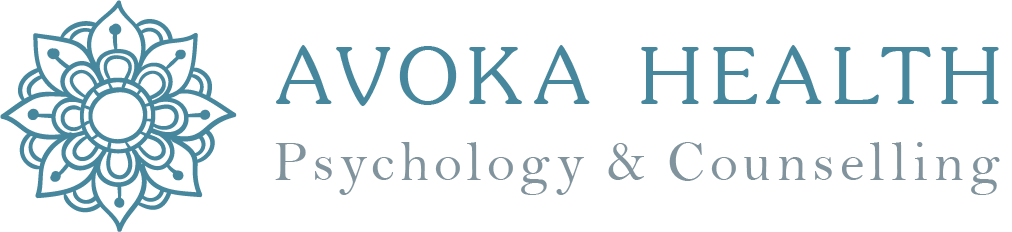About
Dr Giselle Withers
Dr Giselle Withers is Senior Clinical Psychologist, with 20+ years experience in providing psychological therapy and counselling for adults and adolescents.
Giselle has a direct, non-judgmental and compassionate counselling style, getting to the heart of someone's concerns with clarity and efficiency. She listens carefully to understand the person behind the problems they face, and tailors her treatment to the needs of each individual.